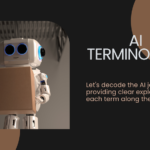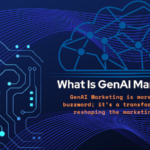Google yesterday posted on its official blog that website owners should get rid of unwanted sneaky redirects.
Google says:
Redirecting mobile users to improve their mobile experience (like redirecting mobile users from example.com/url1 to m.example.com/url1) is often beneficial to them. But redirecting mobile users sneakily to a different content is bad for user experience and is against Google’s webmaster guidelines.
Google has always been focusing and rewarding good user experience. If a URL opens normally on a desktop but an unrelated URL opens when clicking a search result using a smartphone then it is a frustrating experience for the user .
Google's advice and tips on how to detect and handle these redirects:
- Sometimes webmasters intentionally redirect URLS when accessed via a mobile. These kind of redirects are a violation of rules and Google can take manual action to against it if harms the user experience.
- Sometimes website owners are not aware about it but the URLs have a sneaky redirect due to some advertising schemes and scripts which redirect the user to a completely irrelevant URL. This can happen even when the website has been hacked and scripts have been maliciously added to redirect users to other sites.
How do I detect if my site is doing sneaky mobile redirects?
Google recommends the following:
- Check if you are redirected when you navigate to your site on your smartphone
- Listen to your users
- Monitor your users in your site’s analytics data
- To be aware of wide changes in mobile user activity as soon as they happen, you can for example set up Google Analytics alerts.
Google says if you have detected sneaky redirects on your site then:
- Make sure that your site is not hacked.
- Audit third-party scripts/elements on your site and tke corrective action
- Review our additional resources on typical symptoms of hacked sites, and our case studies on hacked sites.
Some Preventive Measures Recommended By Google:
- To ensure quality search results for our users, the Google Search Quality team can take action on such sites, including removal of URLs from our index. When we take manual action, we send a message to the site owner via Search Console. Therefore, make sure you’ve set up a Search Console account.
- Be sure to choose advertisers who are transparent on how they handle user traffic, to avoid unknowingly redirecting your own users. If you are interested in trust-building in the online advertising space, you may check out industry-wide best practices when participating in ad networks. For example, the Trustworthy Accountability Group’s (Interactive Advertising Bureau) Inventory Quality Guidelines are a good place to start. There are many ways to monetize your content with mobile solutions that provide a high quality user experience, be sure to use them.
- Read more information on sneaky redirects on https://support.google.com/webmasters/answer/2721217?hl=en