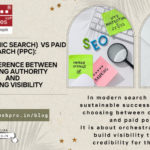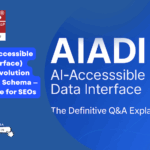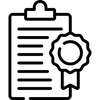Search Engine Optimization (SEO) is often discussed in terms of content creation, backlinks, and technical improvements. While these are all essential, one powerful yet frequently overlooked SEO strategy is internal linking.
Internal links are hyperlinks that connect one page of your website to another. Unlike external backlinks, which come from other domains, internal links stay within your site. They may seem simple on the surface, but their impact on SEO, user experience, and overall website performance is profound.
Let’s explore why internal linking is so crucial for SEO, how it works, and how you can build an effective internal linking strategy.
What Is Internal Linking?
An internal link is any link from one page on your website to another page within the same domain.
Examples include:
- A navigation menu that links to your main categories.
- A “related articles” section that connects blog posts.
- Contextual links within content that guide readers to relevant pages.
While external backlinks often steal the spotlight, internal links are the structural glue of your website. They not only help users find content but also help search engines understand, crawl, and rank it.
Why Internal Linking Is Crucial for SEO?
Let’s break down the importance of internal links into key SEO benefits.
1. Improves Crawlability and Indexing
Search engines use crawlers (bots) to discover and index content. Internal links act as pathways that guide crawlers from one page to another. If a page has no internal links pointing to it (an orphan page), crawlers may never find it. Pages with more internal links tend to get crawled more frequently.
In other words, internal links ensure that search engines can discover your entire content library and understand how your site is structured.
2. Distributes Link Equity (PageRank)
Every page on your site has some authority (often called PageRank). Internal linking allows you to distribute that authority strategically.
For example:
If your homepage has strong backlinks, linking it to key product or service pages passes authority to them.
Linking from high-authority blog posts to newer content helps those new pages rank faster.
Think of it like a water system: internal links act as pipes that channel SEO “juice” to where it’s needed most.
3. Establishes Site Architecture and Hierarchy
A well-structured internal linking strategy helps search engines understand, which pages are most important (based on link depth and frequency). How different topics and sections of your site are related.
For example, if you have a “Digital Marketing” category page and you consistently link to it from articles on SEO, PPC, and social media, Google recognizes it as a hub or cohesive knowledge network of authority.
This structure is often referred to as a topic cluster or content hub model — and it’s one of the most effective ways to signal topical relevance to search engines.
4. Enhances User Experience and Engagement
Internal links are not just for search engines; they guide users too.
Benefits include:
- Helping visitors discover related content.
- Increasing session duration by encouraging exploration.
- Reducing bounce rate by offering next steps.
For example, if someone is reading your blog on “On-Page SEO,” linking them to your “Technical SEO Checklist” keeps them engaged while providing value.
5. Boosts Keyword Relevance with Anchor Text
Anchor text — the clickable words in a hyperlink — tells search engines what the linked page is about.
Internal linking allows you to strategically use keyword-rich anchor text to reinforce relevance.
Example:
- Instead of linking with “click here,” link with “technical SEO best practices”.
- This helps Google associate that target page with the keyword “technical SEO best practices.”
- Over time, consistent use of keyword-optimized anchor text strengthens the target page’s relevance for those search queries.
6. Helps New Content Rank Faster
Newly published content is often buried deep in your site structure. By internally linking to it from older, high-authority pages, you can:
- Make it easier for crawlers to find and index quickly.
- Pass authority to give it an initial ranking boost.
- Drive immediate traffic from users who are already engaging with related content.
- This accelerates the time it takes for your new content to start performing in search results.
7. Prevents Orphan Pages
An orphan page is a page that has no internal links pointing to it. These pages are problematic because:
Search engines may not find them.
- Users have no way of navigating to them.
- They fail to contribute to the overall SEO ecosystem.
- A strong internal linking system eliminates orphan pages by ensuring every piece of content is connected to the broader site.
8. Supports Topic Authority and E-E-A-T
Google emphasizes Experience, Expertise, Authoritativeness, and Trustworthiness (E-E-A-T) as ranking factors. Internal linking plays a role here by:
- Connecting related content into authoritative clusters.
- Reinforcing expertise in a subject area.
- Guiding users to in-depth resources, improving trust.
If your website consistently interlinks content around a topic, Google perceives you as a topical authority.
Best Practices for Internal Linking
Now that we understand why internal linking is crucial, let’s look at how to do it effectively.
1. Use Descriptive, Keyword-Rich Anchor Text
Avoid generic phrases like “click here” or “learn more.”
Use descriptive anchors like “SEO for AI-driven search results.”
Keep it natural; avoid over-optimization.
2. Link to Relevant Content
Internal links should always be contextually relevant. Random linking may confuse both users and search engines.
For example, if your blog is about “local SEO strategies,” linking to “how Google My Business works” is highly relevant.
3. Prioritize Important Pages
Identify your money pages (services, products, conversions).
Strategically link to them from blogs, guides, and other high-traffic pages.
This directs link equity and user attention where it matters most.
4. Maintain a Shallow Site Structure
Pages should be accessible within 3–4 clicks from the homepage. Deeply buried content is harder to crawl and rank.
5. Avoid Broken Links
Broken internal links harm crawlability, user experience, and SEO signals. Regularly audit and fix them.
6. Use Navigation, Breadcrumbs, and Footer Links
While contextual links are powerful, don’t forget structural links like:
Navigation menus to define site hierarchy.
Breadcrumbs to improve navigation.
Footer links for easy access to key resources.
7. Link New Content to Old (and vice versa)
Every time you publish new content:
Link it to older, related posts.
Update older posts to include links to the new content.
This creates a two-way linking system that strengthens both.
8. Don’t Overdo It
Adding too many links dilutes value and confuses readers. A good rule: 3–5 relevant links per 1000 words of content.
Common Internal Linking Mistakes to Avoid
- Over-Optimizing Anchor Text – Using the exact same keyword-rich anchor text repeatedly looks unnatural.
- Linking Irrelevant Content – Misleading users hurts UX and SEO.
- Neglecting Orphan Pages – Every page should have at least 2–3 internal links pointing to it.
- Using NoFollow on Internal Links – This blocks equity flow unnecessarily.
- Too Much Reliance on Navigation Links Alone – Contextual in-content links are far more valuable.