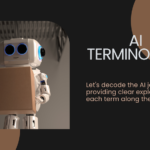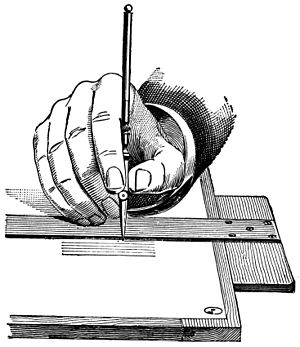 Image via WikipediaGoogle early this month announced that they now support authorship markup—a way to connect authors with their content on the web.Great quality content is written by experienced and knowledgeable authors and associating the content on the web written by them to their name is quite a logical thing to do. Some authors become synonymous to authority and reliable info. about the topics they write on and deserve the credit due to them on the web. Google now has a focus on fresh quality content on websites as a major factor with its Panda Update and this piece of micro data can help Google to sieve out the grain from the chaff easily .Since Guest Blogging has also taken up in a very big way on the web, this Authorship Markup is surely a great help to all those who write extensively as Guest Bloggers on the web on various blogs. As this markup gives an identity to the author and acknowledges his/her work on the web.
Image via WikipediaGoogle early this month announced that they now support authorship markup—a way to connect authors with their content on the web.Great quality content is written by experienced and knowledgeable authors and associating the content on the web written by them to their name is quite a logical thing to do. Some authors become synonymous to authority and reliable info. about the topics they write on and deserve the credit due to them on the web. Google now has a focus on fresh quality content on websites as a major factor with its Panda Update and this piece of micro data can help Google to sieve out the grain from the chaff easily .Since Guest Blogging has also taken up in a very big way on the web, this Authorship Markup is surely a great help to all those who write extensively as Guest Bloggers on the web on various blogs. As this markup gives an identity to the author and acknowledges his/her work on the web.
This is a markup that enables websites to publicly link within their site from content to author pages. For example, if an author at a reputed blog has written dozens of articles, using this markup, the webmaster can connect these articles with that blog author page. An author page describes and identifies the author, and can include things like the author’s bio, photo, articles and other links.
Google Webmaster Central on
http://www.google.com/support/webmasters/bin/answer.py?answer=1229920 gives the following information :
To identify the author of an article or page, include a link to an author page on your domain and add rel="author" to that link, like this:
Written by Matt Cutts.
This tells search engines: "The linked person is an author of this linking page." The rel="author" link must point to an author page on the same site as the content page. For example, the page http://example.com/content/webmaster_tips could have a link to the author page at http://example.com/authors/mattcutts. Google uses a variety of algorithms to determine whether two URLs are part of the same site. For example, http://example.com/content, http://www.example.com/content, and http://news.example.com can all be considered as part of the same site, even though the hostnames are not identical.
If you have added the authorship markup you can check its validity on
http://www.google.com/webmasters/tools/richsnippets