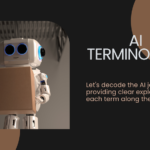What Is Google My Business?
Google My Business is a free tool that allows you to promote your Business Profile and business website on Google Search and Maps. With your Google My Business account, you can see and connect with your customers, post updates to your Business Profile and see how customers are interacting with your business on Google.The following A to Z list gives you an idea about the Google My Business (GMB) aspects.
- Address
- Business
- Customers
- Description
- Events
- Full Access via Google My Business Apps
- Google Account
- Highlights
- Insights
- Join ‘My Business’ Support Page
- Keep your customers updated by sharing what’s new via Photos & Posts
- Locations
- Messages
- New Locations can be added easily
- Ownership
- Products & Photos & Posts
- Queries to know the audience profile
- Reviews & Ratings
- Services
- Try to connect with people posting reviews
- Users
- Verify
- Website
- Customer eXperience