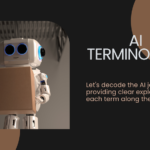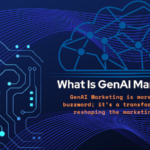In August 2014 Google announced that security is a top priority for us. They also added that:
“Beyond our own stuff, we’re also working to make the Internet safer more broadly. A big part of that is making sure that websites people access from Google are secure. For instance, we have created resources to help webmasters prevent and fix security breaches on their sites.
We want to go even further. At Google I/O a few months ago, we called for “HTTPS everywhere” on the web.”
Hence, HTTPS was officially acknowledged as a ranking signal in 2014.
Since then, Google has been advocating the use of SSL Certificates (HTTPS encryption) for a safe and secure web. Beginning in July 2018 with the release of Chrome 68, Chrome will mark all HTTP sites as “not secure”.
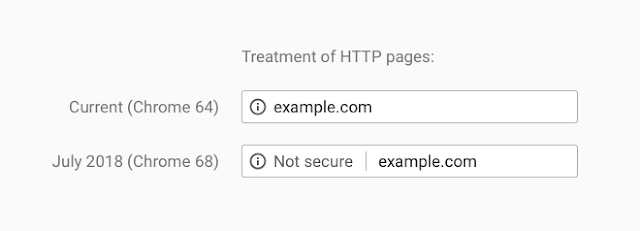
In Chrome 68, the omnibox will display “Not secure” for all HTTP pages.
Since Google made the above announcement , HTTPS usage has already made some incredible progress. You can see all of this in the Google public Transparency Report:
- 64 percent of Chrome traffic on Android is now protected, up from 42 percent a year ago.
- Over 75 percent of Chrome traffic on both ChromeOS and Mac is now protected, up from 60 percent on Mac and 67 percent on Chrome OS a year ago
- 71 of the top 100 sites on the web use HTTPS by default, up from 37 a year ago.
HTTPS is easier and cheaper than ever before, and it enables both the best performance the web offers and powerful new features that are too sensitive for HTTP.
SSL Certificates protect your customer's personal data including passwords, credit cards and identity information. Getting an SSL certificate is the easiest way to increase your customer's confidence in your online business.
Some FAQs regarding SSL Certificates:
-
What is an SSL Certificate?
An SSL Certificate is a digital certificate issued for a domain by a central authority called the Certificate Authority. To be issued an SSL Certificate, you must purchase an SSL Certificate and then go through a verification process conducted by the Certificate Authority.
-
Why should I buy an SSL Certificate?
An SSL Certificate does 2 things: a. Encrypt the information sent from your user's browser to your website b. Authenticate your website's identity.
By doing these 2 things, an SSL Certificate protects your customers and in turn increases their trust in your online business. This is especially important if your website requires users to login using passwords or enter sensitive information such as credit card details.
-
Do SSL Certificates work in all browsers?
SSL Certificates are compatible with all major browsers.
-
Do I need technical expertise to set up an SSL Certificate on my website?
While it isn't difficult to install an SSL Certificate, it does involve following a series of steps.
Want to know how Chrome will inform users about insecure pages ?
Read an in-depth article on https://www.searchenginejournal.com/google-sets-https-deadline/236225/
Want to buy an SSL Certificate for your website ?
Check out the options on: http://webshop.webpro.in/digital-certificate we will be glad to help.
April 18, 2018